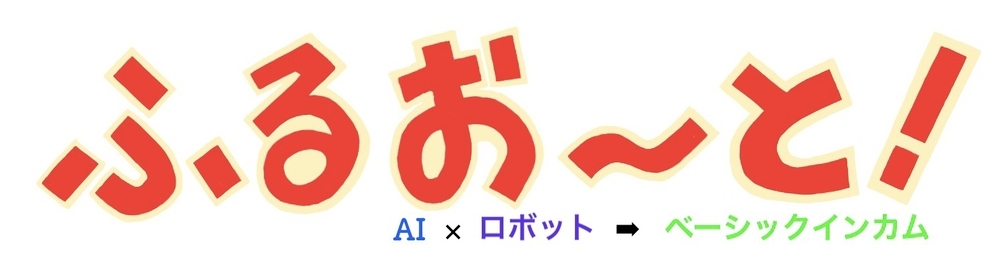GitHub - luxonis/depthai-ros
GitHub - luxonis/depthai-ros-examples
ROS2 Foxy にない関数使われていたよ。README.mdを信じてはいけない。
いるよね〜。聞けばすぐわかることを延々ソースコード眺めているコミュ障キモメガネ
そうそう、README.mdに書いてあっても日々アップデートしてんだがら仕様変わるつーの
Prerequisite
ROS2 Galactic
Installing ROS 2 via Debian Packages — ROS 2 Documentation: Galactic documentation
↓ROS2 Foxyでハマったときの駄文
ROS1をメインに作れているようでROS2向けにビルドするには工夫が必要。
~/ros2_ws/src/
に依存パッケージをインストールしていく。
$ git clone https://github.com/ros-perception/vision_msgs --branch foxy
camera_info_managerをCMakeLists.txtから外す。
no member named id,score,x,y 全部削除!
colcon依存追加
https://github.com/ros2/rcpputils
https://github.com/ros-perception/image_common/tree/foxy
多用するコマンド
$ colcon build --cmake-clean-cache
ROS2 Galacticの依存ソースコード
~/ros2_ws/srcにぶち込んでおくソースコード。
main(ほぼROS1)ではなくbranch(glatic)にあるので注意。

depthai-ros-examples
とりあえず、~/ros2_ws/installに ネタはビルドできたのでexampleを試してみようと思う。
https://github.com/luxonis/depthai-ros-examples/tree/daxoft/foxy-release
~/ros2_ws/srcへ追加。
libcamera_info_manager.so: undefined reference to `rcpputils::fs::path::stringabi:cxx11 const' collect2: error: ld returned 1 exit status
とかなんとか言われたらこうする
$ sudo ldconfig
$ source ~/ros2_ws/src/local_setup.sh $ git clone https://github.com/luxonis/depthai-ros-examples $ cd depthai-ros-examples $ mkdir build $ cd build $ cmake .. $ make
Run(Mobile)
$ source ~/ros2_ws/install/local_setup.sh $ ros2 launch depthai_examples mobile_publisher.launch.py camera_model:=OAK-D
No such file or directory: 'xacro'
apt update apt search xacro sudo apt install ros-galactic-xacro
OAK-D-LITE
$ ros2 launch depthai_examples mobile_publisher.launch.py camera_model:=OAK-D-LITE
Topic表示
$ ros2 topic list $ ros2 topic echo /color/image