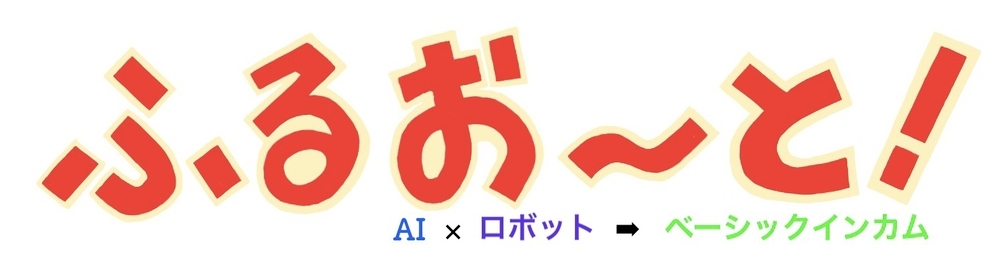VR空間でロボットパーツを個別に作成
BlenderXRでVR空間で作成することができます。 nullpo24.hatenablog.com
作成したオブジェクトはCOLLADA(.dae)として出力します(「File」→「Export」→「Collada(.dae)」)。
ロボット組み立て
新しくBlenderを立ち上げ出力したCOLLADA(.dae)を全てインポートします。
スケーツの調整と複製を行います。

VR空間内でパーツの位置を調整します。
また、全てのパーツは床より上(z>=0)になるようにしておきます。

COLLADA(.dae)はオブジェクトの座標の位置も保存される仕様です。
したがって、SDFで記述してGazeboで表示する際、全てのLink(剛体)のposeタグの要素を〔0 0 0 0 0 0〕(x y z ロール ピッチ ヨー)にすれば上の画像のように表示されます。
Jointの座標は自分で測る必要があります。
Joint座標測定
右上にあるWireframeアイコンをクリックします。

設計書があれば、Joint部の座標は導き出せそうです。
しかし、上のロボットはVR内で適当に作成し、配置したオブジェクトの集合体なのでJoint部の座標を測定します。
私はVR内で球体を作成し、それをJoint部に配置して、右下に表示されるLocation(座標)をメモっていきました。


これで、Jointのposeの要素を得ることができました。(とりあえず少数第3位まで[mm])
各パーツをCOLLADA(.dae)で個別に出力します。
エクスポート時に左下にあるSelection Onlyにチェックを入れれば選択したものだけ出力することができます。

パンドラワールド(SDF)を作成
pandra.world
<?xml version="1.0"?>
<sdf version="1.4">
<world name="default">
<include>
<uri>model://ground_plane</uri>
</include>
<include>
<uri>model://sun</uri>
</include>
<model name="my_mesh1">
<static>false</static>
<link name="body">
<visual name="visual">
<geometry>
<mesh><uri>file://Body.dae</uri></mesh>
</geometry>
</visual>
<collision name="collision">
<geometry>
<mesh><uri>file://Body.dae</uri></mesh>
</geometry>
</collision>
</link>
<!-- 左前脚-->
<link name="front_left_parts1">
<visual name="visual">
<geometry>
<mesh>
<uri>file://FrontLeftParts1.dae</uri>
</mesh>
</geometry>
</visual>
<collision name="collision">
<geometry>
<mesh>
<uri>file://FrontLeftParts1.dae</uri>
</mesh>
</geometry>
</collision>
</link>
<link name="front_left_leg">
<visual name="visual">
<geometry>
<mesh>
<uri>file://FrontLeftLeg.dae</uri>
</mesh>
</geometry>
</visual>
<collision name="collision">
<geometry>
<mesh>
<uri>file://FrontLeftLeg.dae</uri>
</mesh>
</geometry>
</collision>
</link>
<link name="front_left_parts2">
<visual name="visual">
<geometry>
<mesh>
<uri>file://FrontLeftParts2.dae</uri>
</mesh>
</geometry>
</visual>
<collision name="collision">
<geometry>
<mesh>
<uri>file://FrontLeftParts2.dae</uri>
</mesh>
</geometry>
</collision>
</link>
<link name="front_left_tire">
<visual name="visual">
<geometry>
<mesh>
<uri>file://FrontLeftTire.dae</uri>
</mesh>
</geometry>
</visual>
<collision name="collision">
<geometry>
<mesh>
<uri>file://FrontLeftTire.dae</uri>
</mesh>
</geometry>
</collision>
</link>
<!-- 右前脚 -->
省略
<!-- 左後脚-->
省略
<!-- 右後脚 -->
省略
<!-- Joints -->
<!-- 左前脚 -->
<joint name="joint_front_left1" type="revolute">
<parent>body</parent>
<child>front_left_parts1</child>
<pose>-0.631 0.467 1.194 0 0 0</pose>
<axis>
<xyz>0 0 1</xyz>
</axis>
</joint>
<joint name="joint_front_left2" type="revolute">
<parent>front_left_parts1</parent>
<child>front_left_leg</child>
<pose>-1.293 0.615 1.303 0 0 0</pose>
<axis>
<xyz>0 0 1</xyz>
</axis>
</joint>
<joint name="joint_front_left3" type="revolute">
<parent>front_left_leg</parent>
<child>front_left_parts2</child>
<pose>-1.623 0.678 0.764 0 0 0</pose>
<axis>
<xyz>0 0 1</xyz>
</axis>
</joint>
<joint name="joint_front_left4" type="revolute">
<parent>front_left_parts2</parent>
<child>front_left_tire</child>
<pose>-1.150 0.697 0.452 0 0 0</pose>
<axis>
<xyz>0 0 1</xyz>
</axis>
</joint>
<!-- 右前脚 -->
省略
<!-- 左後脚 -->
省略
<!-- 右後脚 -->
省略
</model>
</world>
</sdf>
Jointの設定は公式のチュートリアルのままにしてみました。
実行(gazeboシミュレーション)
$ gazebo pandra.world
アレ...

Limitやfixedを追加
碇ゲンドウ「不自由をやろう」