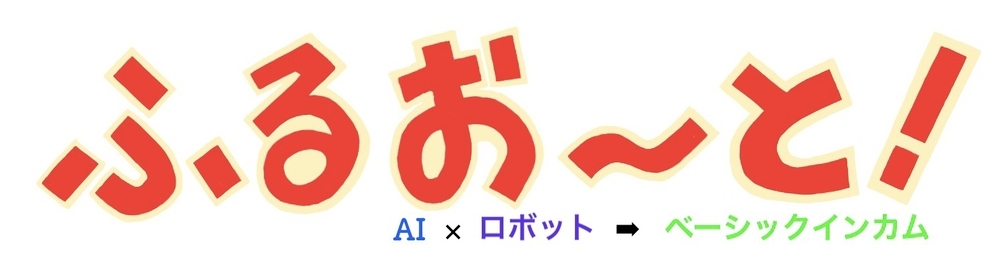ROS2 Dashingの場合:
/opt/ros/dashing/share/gazebo_plugins/worlds/ 配下にgazebo pluginのサンプルがあるので試してみた。
実行
単純に
$ gazebo --verbose /opt/ros/dashing/share/gazebo_plugins/worlds/gazebo_ros_camera_demo.world
と実行すると
[Err] [Plugin.hh:180] Failed to load plugin libgazebo_ros_camera.so: libCameraPlugin.so: cannot open shared object file: No such file or directory
libCameraPlugin.soが見つからないよと怒られます。
とりあえず、探してみる。
$ locate libCameraPlugin.so /usr/lib/x86_64-linux-gnu/gazebo-9/plugins/libCameraPlugin.so
ある。
/usr/share/gazebo-9/setup.shに上記の場所へのPATHを通すスクリプトがあるので、それを実行するとエラーが解消します。
再実行
$ . /usr/share/gazebo-9/setup.sh $ gazebo --verbose /opt/ros/dashing/share/gazebo_plugins/worlds/gazebo_ros_camera_demo.world
Publish & Subscribe
上のデモを実行すると
ノードがトピックに対しデータの送信をし続けます(Publish)。
トピックにあるデータを購読(Subscribe)してみます。
上のデモのtopicのlistは下記コマンドで取得できます。
$ ros2 topic list /clock /demo_cam/camera1/camera_info /demo_cam/camera1/image_raw /demo_cam/parameter_events /demo_cam/rosout /parameter_events /rosout
Subscriver例1:RViz2
トピックにあるデータは画像なのでビジュアライザを使用します。
$ /opt/ros/dashing/bin/rviz2
(※ Parallels等の仮想環境で実行するとOpenGLエラーとなる)
左下にある「Add」ボタン→「By topic」タブ→ツリーの「demo_cam/camera1/image_raw/Image」を選択肢しOK
ボタン
をクリックすると左下にカメラの画像が表示されます。

Subscriver例2:OpenCV
ros2/demosのソースを変えてビルドします
ワークスペースにソースコード配置
$ mkdir -p ~/ros2_ws/src $ cd ~/ros2_ws/src # 依存関係 $ git clone https://github.com/ros2/launch # ros/demos $ git clone https://github.com/ros2/demos
(※demosは枯れていないので不要なソースはビルドエラーになるため削除した方がいいかもしれない)
demos/image_tools/src/showimage.cppの記述されているtopic名をpublisherが送信しているtopic名に合わせます。
上のデモは("/demo_cam/camera1/image_raw")
88: // std::string topic("image");
89: std::string topic("/demo_cam/camera1/image_raw");
ビルド
$ cd ~/ros2_ws $ colcon build --symlink-install
※1
実行
$ ./build/image_tools/showimage
備考
※1:公式のインストールガイドのみだとcolconコマンドが使えなかったので下記ページを参考に追加インストールしました。(-H オプションは必須)
ROS2インストール・初期設定 for Dashing Diademata - Qiita
トピックの画像データを文字列で取得
ros2 topic echoでトピックの場所を指定すれば画像のヘッダとデータを取得できます。
$ ros2 topic echo /demo_cam/camera1/image_raw
header:
stamp:
sec: 627
nanosec: 34000000
frame_id: camera_link
height: 480
width: 640
encoding: rgb8
is_bigendian: 0
step: 1920
data: [180, 180, 180, 177, 177, 177, 176, 176, 176, 180, 180, 180, 175, 175, 175, 178, 178, 178, 179, 179, 177, 177, 177, 179, 179, 179, 181, 181, '...']