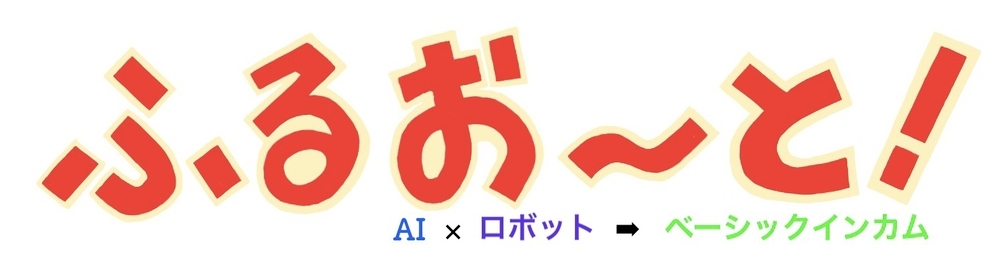OAK IoT Deviceは現在Arduino IDEに対応していないので、
ESP-IDFをインストールする。
※Anaconda仮想環境でやるとエラー沼にハマる。やらなくてもハマる。
接続
PCとOAK-D USB(type-c)を接続する。
PCとOAKのUSB(type-B)端子(ESP32)と接続する。
ttyUSB0が現れることを確認する。
/dev/ttyUSB0
外部IN端子は使用しなくても動く。
ビルド
ESP-IDFの例にならうと
~/esp配下にプロジェクトが配置されるので、
例にならってそこへdemoをgit cloneする。
Hello World
$ cd ~/esp $ git clone https://github.com/luxonis/esp32-spi-message-demo $ git submodule update --init --recursive $ cd esp32-spi-message-demo $ cd hello_world $ idf.py build
$ sudo chmod 666 /dev/ttyUSB0 $ idf.py -p /dev/ttyUSB0 flash monitor
「CTRL + 5」で出力を止めることができる。
Can't exit console by pressing Crtl+] (IDFGH-1930) · Issue #4129 · espressif/esp-idf · GitHub
その他のデモについて
ESP32側
jpg_webserver_demo
$ cd jpeg_webserver_demo $ idf.py menuconfig # go to `Example Configuration` -> # 1. WIFI SSID: WIFI network to which your PC is also connected to. # 2. WIFI Password: WIFI password $ idf.py build $ idf.py -p /dev/ttyUSB0 flash monitor
monitorに
I (5679) example_connect: - IPv4 address: 192.168.0.12
のように表示されるのでそのIPアドレスにブラウザでアクセスする。
OAK側
https://github.com/luxonis/depthai-experiments/tree/master/gen2-spi
esp32-spi-message-demoのmasterはgen1対応? なので動かないデモがいくつかある。
参考
Getting started with OAK IoT devices — DepthAI documentation | Luxonis